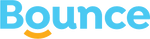We all dread it, and (for those of us unlucky enough), we’ve felt that heart-sinking feeling that grips you after you’ve shattered your phone screen.
So, once reality sets in, what next?
What do you do with a broken phone screen? Get it fixed right away? Or leave it until it gets bad enough that you decide it’s not worth risking getting glass shards in your fingers?
The good news is, if you want to fix your phone screen, you’ve got options. Quite a few, in fact. In this post, we’ll go over:
- what to do right away
- how to fix your phone if you’ve got AppleCare+
- how to fix your phone if you’re still under Samsung’s warranty
- a cheaper alternative to fixing your phone
What to do right away if you broke your phone screen
If you’ve broken your phone screen, you really only need to do three things:
- Assess the damage. Is it still usable? If you’re going to tough it out, best of luck (but we really don’t recommend it—there’s the safety thing and also, it just looks bad). If it’s not, time to start Googling nearby repair shops to get the screen fixed.
- Check your warranty or insurance. We’re going to save you the trouble of Googling; it’s highly unlikely that it’ll be covered by a warranty since the phone isn’t faulty… it was just dropped. If you have phone insurance, then great! Pull out those terms and see if you’re covered.
- Find an old phone to use in the meantime. Depending on how long the repair takes, you might need a backup to use in the meantime—especially if you use your phone a lot for work.
How to fix your phone if you’ve got AppleCare+
If you already bought AppleCare+ (and this is only your first or second repair), then your job is relatively easy. Just bring your phone into an Apple Store or an Apple Authorized Service Provider—or mail it to Apple for the repair.
[include screenshot]
That being said, this option is pretty pricey—AppleCare+ plans for iPhones start at $129.
How to fix your phone if you’re still under Samsung’s warranty
For Android peeps, Samsung has a 12-month warranty for its phones, but it only covers “manufacturing defects.” Like with Apple, you can buy Samsung Care+, but you’d be paying a similarly large chunk of change for it.
Their “recommended prices” for repairing broken screens without their warranty aren’t exactly wallet-friendly either:
How to fix your phone yourself
If you haven’t heard of iFixit, it’s a wiki-based site that teaches people how to fix almost anything. It also sells parts, tools, and repair kits directly on the website—which is where you can find an iPhone X screen repair kit for $154.99. They’ve even got a “How To Guide” conveniently online.
If you’re really handy and good with tools—but just don’t have the tools at home—this could be an option for you. Granted, you’ll be working with tiny screws and doing things like removing the camera assembly that’s connected with ribbons that might tear easily.
A cheaper alternative to fixing your phone screen—for any phone
For a long time, insurance has gotten itself a bad rap. Often, deservedly so.
But when it comes to phone insurance, we think we can safely say that it’s a matter of when—not if—something bad happens to a phone screen.
Phones get dropped on the sidewalk, in toilets, and on any other hard surface you can think of—and the phone screen just so happens to be the most fragile (and most used) part of the phone.
Unless you’ve got your phone in an Otterbox (which, admit it, doesn’t look pretty) and/or have a serious glass protector screen, you’ve probably cracked your phone screen at least once in your life.
Thing is, with phone insurance like Bounce, you can choose any of these repair options—and still get the cost covered. Want to buy your own repair kit and fix your phone yourself? Bounce will reimburse you. Want to be safe and get a professional to do it? Bounce will reimburse you.
And the key reason to look into phone insurance? You’d be saving money.
Compared to the price of AppleCare+ ($129+ for a year plus the $29 repair fee), Samsung Care+ (comparable in price to AppleCare+), and DIY phone repair kits (also comparable in price to AppleCare+), Bounce would cost you only $XX.
How to repair a broken phone screen? It’s up to you.
So, what’ll it be? Repair your broken phone screen yourself, wait for the manufacturer to send you a box so you can mail it to them to fix… or just take it to your local repair shop and then get your money back?
We know which one we’d choose. Okay, we might be a little biased, but you can’t argue with the time you wouldn’t have to waste, the stress you wouldn’t have to deal with, and the money you’d save.
Curious about if phone insurance is for you? Learn more about how Bounce works here.