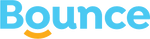Ever worried about your personal information when handing over your phone for repairs? You're not alone. Many people fear their data might be accessed or lost during screen fixes. The good news is, you can take simple steps to keep your info safe. This article will show you how to protect your phone data when getting your screen repaired. We'll cover everything from backing up your info to using special repair modes. Did you know that 80-90% of users now back up their data before repairs? Let's dive into how you can join them and keep your personal stuff secure.
Backing Up Your Data
Before you take your phone in for repairs, it's crucial to back up all your important information. This way, even if something goes wrong during the repair, you won't lose your precious photos, contacts, or messages.
To back up your data, you have a few options. You can use cloud services like Google Drive or your phone's built-in backup feature. These tools usually save your contacts, photos, and app data automatically. If you prefer, you can also back up to your computer using a USB cable.
Don't forget about your text messages and call logs. Some backup tools might miss these, so double-check that everything important is saved. It's better to be safe than sorry when it comes to your personal data.
Using Repair Mode
Many newer Android phones come with a special "repair mode" or "maintenance mode." This feature is super helpful when you're getting your screen fixed. It lets repair technicians test your phone without seeing any of your personal stuff.
To use repair mode:
- Go to your phone's settings
- Look for "Repair mode" or "Maintenance mode"
- Turn it on before handing over your phone
When repair mode is on, the technician can only access the basic phone functions. They can't see your photos, messages, or other personal data. This gives you peace of mind knowing your private information stays private.
Removing SIM and SD Cards
Another easy way to protect your data is by taking out your SIM card and SD card (if your phone has one) before repairs. Your SIM card holds information like your phone number and contacts. The SD card might have photos, videos, and other files.
By removing these cards, you make sure that even if someone tries to access your data, they can't get to the information stored on these cards. It's a simple step that adds an extra layer of protection.
Just remember to put the cards in a safe place. You'll need to put them back in your phone after the repair is done.

Factory Reset: A Last Resort
If you're really worried about your data, you might consider doing a factory reset before repairs. This erases everything on your phone and returns it to how it was when you first bought it.
A factory reset is a big step, so only do it if you're very concerned about data security. Make sure you have a complete backup of everything before you reset your phone. Otherwise, you'll lose all your data for good.
To do a factory reset:
- Go to your phone's settings
- Find "Reset" or "Backup & Reset"
- Choose "Factory data reset"
- Follow the prompts to erase everything
Remember, after a factory reset, you'll need to set up your phone from scratch and restore your data from your backup.
Choosing a Trustworthy Repair Shop
Picking the right place to fix your phone is just as important as preparing your device. Look for repair shops with good reviews and a solid reputation for data security.
Don't be shy about asking questions. A good repair shop should be happy to explain their data protection policies. Ask them:
- How they protect customer data during repairs
- If they have a privacy policy
- What happens to your data if something goes wrong
If a shop can't or won't answer these questions, it might be best to look elsewhere.
After the Repair
Once you get your phone back, take a few minutes to check everything out. Make sure all your data is still there and that nothing looks out of place. If you used repair mode, turn it off. If you did a factory reset, now's the time to restore your backup.
It's also a good idea to change your passwords after getting your phone back, just to be extra safe. This includes your Google account password and any other important app passwords.
By following these steps, you can feel much more confident about getting your phone screen repaired without putting your personal data at risk. Remember, a little preparation goes a long way in keeping your information safe and secure.
Choosing a Trustworthy Repair Shop
When it comes to getting your phone fixed, picking the right repair shop is super important. You want a place that knows what they're doing and will treat your phone (and your data) with care. So, how do you find a good repair shop?
First, look for shops with lots of good reviews. This shows that other people have had good experiences there. But don't just look at the number of stars. Read some of the reviews to see what people say about how the shop handled their data and privacy.
It's also a good idea to ask around. Your friends or family might know a great repair shop they trust. Personal recommendations can be really helpful because you can ask them about their experience in detail.
When you find a shop you're thinking about using, don't be afraid to ask them questions. A good repair shop should be happy to explain how they protect your data. You can ask things like:
- How do they keep customer data safe during repairs?
- Do they have rules about not looking at personal information?
- What happens if something goes wrong with your data during the repair?
If a shop can't or won't answer these questions, it might be best to look somewhere else. You want a place that takes your privacy seriously.
Understanding Repair Costs
Let's talk about money. Phone repairs can be expensive, but understanding the costs can help you make better decisions.
Different repairs cost different amounts. Fixing a cracked screen usually costs less than replacing a whole display. The price also depends on what kind of phone you have. Newer or fancier phones often cost more to fix because their parts are more expensive.
When you get a quote for a repair, make sure you know exactly what's included. Some shops might give you a low price but then add extra fees later. Ask if the quote includes both parts and labor. Also, find out if there's a warranty on the repair. A good warranty can save you money if something goes wrong later.
It's smart to get quotes from a few different shops. This helps you see what a fair price is. But remember, the cheapest option isn't always the best. A shop that charges a bit more might do a better job or offer better protection for your data.
Some repair shops offer a "no fix, no fee" policy. This means if they can't fix your phone, you don't have to pay. This can be good because it means the shop is confident they can help you.

After the Repair
Once you get your phone back, take some time to check it out. Make sure everything works like it should. If you used any special modes like repair mode or maintenance mode, remember to turn them off.
It's a good idea to change your passwords after getting your phone back. This includes your Google account password and any other important app passwords. It's just an extra step to keep your info safe.
Check that all your data is still there and that nothing looks weird or out of place. If you notice anything strange, like missing files or new apps you didn't install, contact the repair shop right away.
If you did a factory reset before the repair, now's the time to set your phone up again. This might take a little while, but it's worth it to make sure everything is just how you like it.
Don't forget to test out the part that was fixed. If it was a screen repair, try tapping all over the screen to make sure it responds correctly. Check that the colors look right and that there are no dead spots.
By following these steps, you can feel much better about getting your phone repaired. You'll know you've done what you can to keep your personal info safe and to get a good repair job. Remember, a little bit of careful planning goes a long way in making sure your phone repair goes smoothly.
Protecting Your Data During Phone Repairs
When you're getting your phone fixed, it's not just the screen you need to worry about. Your personal information is just as important. Let's talk about some smart ways to keep your data safe when your phone goes in for repairs.
Backup Before You Go
The first thing you should do is back up all your stuff. Think about all the photos, messages, and other things on your phone that you'd hate to lose. There are lots of ways to do this. You can use cloud services like Google Drive or iCloud, or you can connect your phone to your computer and save everything there.
Backing up is like making a copy of all the important things on your phone. This way, even if something goes wrong during the repair, you won't lose your memories or important information. It's a simple step that can save you a lot of worry later.
Use Special Modes If You Can
Some phones have special modes you can use when you're getting them repaired. These are called things like "maintenance mode" or "repair mode." They're pretty cool because they let the repair person fix your phone without seeing all your personal stuff.
If your phone has one of these modes, it's a good idea to turn it on before you hand it over. This way, the person fixing your phone can do their job without accidentally seeing your private messages or photos.
Remove Your SIM and Memory Cards
Your SIM card and memory card (if your phone has one) can hold a lot of personal information. It's a good idea to take these out before you give your phone for repair. This is an easy way to make sure no one can access your contacts or any files you've saved on these cards.
Don't worry about forgetting to put them back in later. The repair shop will remind you that they're not in the phone when you pick it up. Plus, it's hard to forget since your phone won't work quite right without the SIM card.
Use a Screen Lock
Make sure your phone has a strong screen lock before you hand it over. This could be a PIN, a pattern, or if your phone has it, a fingerprint or face lock. A good screen lock is like a strong door that keeps people out of your phone.
Even if someone tries to look at your personal stuff, they won't be able to get past the lock screen. Just make sure you remember the code or pattern you use!
Consider a Factory Reset
If you're really worried about your data, you might want to think about doing a factory reset. This basically erases everything on your phone and makes it like new. It's a big step, and you should only do it if you've backed up all your stuff first.
A factory reset can give you peace of mind because it means there's nothing personal left on your phone when you hand it over. Just remember, you'll need to set up your phone again from scratch when you get it back.
Choose a Trustworthy Repair Shop
Picking a good repair shop is really important. Look for places that have good reviews and ask your friends if they know any reliable shops. A good repair shop will have clear policies about how they protect your data.
Don't be shy about asking questions. You can ask them things like how they keep customer information safe or what they do to make sure their employees don't look at personal data. A good shop will be happy to answer these questions.
Check Your Phone After Repairs
When you get your phone back, take some time to look it over. Make sure everything works like it should and that all your stuff is still there (if you didn't do a factory reset). If you used any special modes, remember to turn them off.
It's also a good idea to change your passwords after getting your phone back. This includes your Google account password and any other important app passwords. It's just an extra step to keep your info safe.
Final Thoughts
At Bounce, we understand how important your phone and your personal information are to you. That's why we've designed our service to give you peace of mind when it comes to phone screen repairs. With Bounce, you can get your screen fixed at any repair shop you trust, and we'll cover the cost.
We offer quick and easy reimbursement within 24 hours, with no deductible for screen replacements. Our coverage starts right away, and you can get up to two screen replacements per year. We've made the whole process simple and hassle-free, from signing up to making a claim.
We believe in giving you the flexibility to choose where you get your phone fixed, while also providing the financial protection you need. With Bounce, you can feel confident about getting your phone repaired without worrying about the cost or the safety of your data.
Want to learn more about how we can help protect your phone? See how easy it is to get started with Bounce. Your phone – and your data – will thank you!